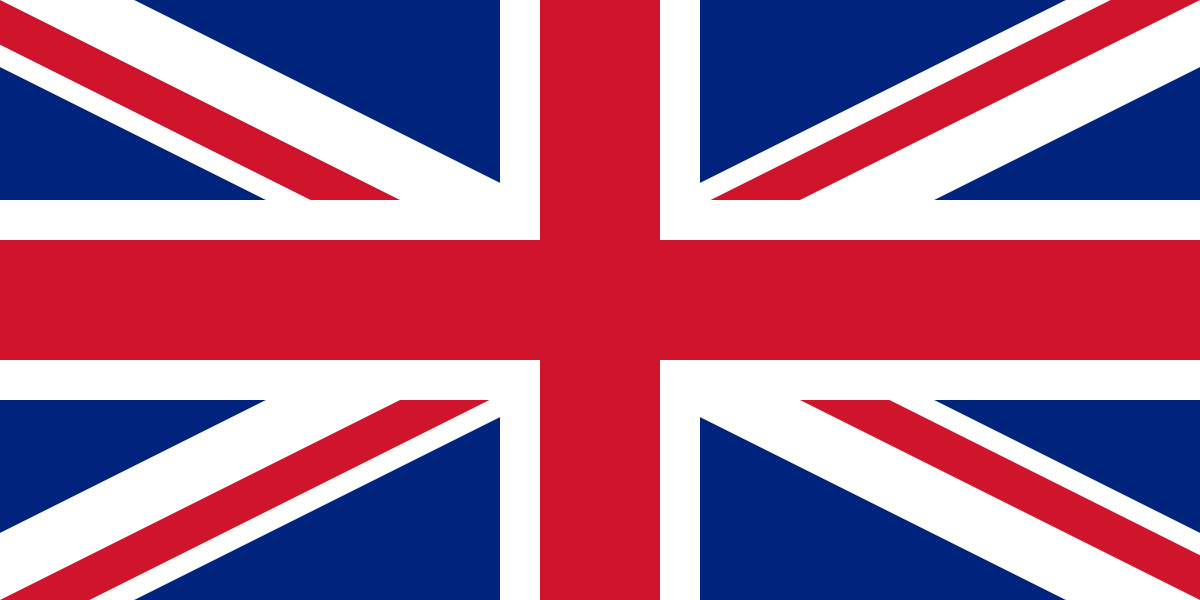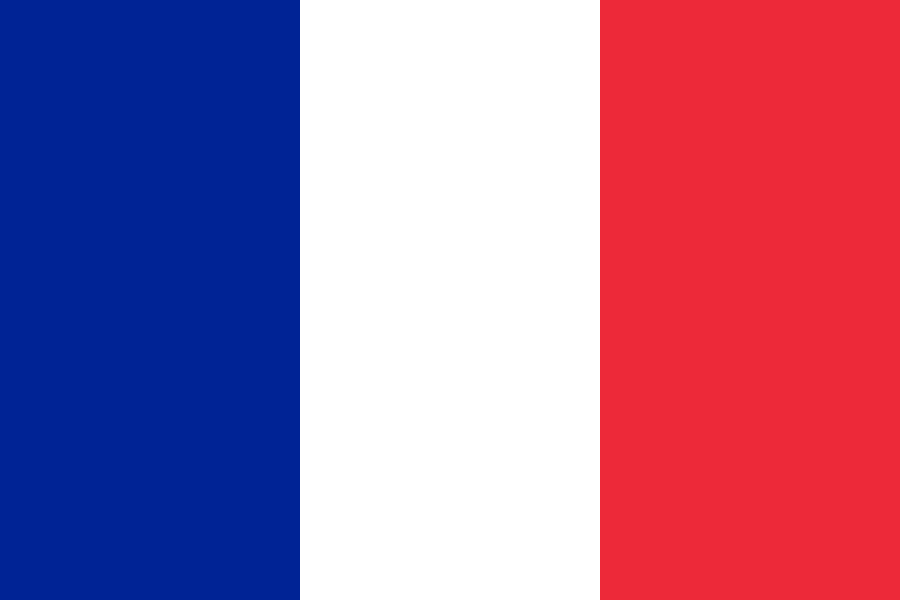4 'True or false' facts about laser marking
.jpg) We often hear the same beliefs from our clients about laser marking. A laser is expensive, complicated and probably not suitable for my application, but it does give one of the best marking results.
We often hear the same beliefs from our clients about laser marking. A laser is expensive, complicated and probably not suitable for my application, but it does give one of the best marking results.
But is this really the case? We put 4 questions to our Sales Engineer and specialist in the field of laser marking, Sander van der Valk.
- A laser is expensive, true or false?
The most frequently heard justification for not marking with a laser is the price. People often think that it is a very expensive way of marking. Is this true? Sander answers this question: “A laser is indeed often more expensive than other marking options. So a short answer would be 'yes'. But! If we look beyond the purchase price and take into account the TCO, we often see that the higher purchase price is recouped during the lifetime of the laser, because there are virtually no running costs. The laser does not use any consumables and requires very little maintenance. In addition, the machine has a long service life.” So the answer to this question is not that simple. The conclusion is that it really depends on the situation whether a laser is the right option.
Sander adds: “You could say that a laser often only becomes interesting at somewhat higher production volumes. This is because the purchase price is recouped through lower costs per marking, among other things. Of course, an x-number of markings need to be made.” - The marking made with a laser has an exceptional quality - true or false?
Sander doesn't need to think about this question: “True! Laser marking is of a very high quality. Absolutely! That is also one of the most important USPs of the laser, the marking.
The marking is indelible, does not fade and is razor-sharp.”
- Laser marking can only be done on a limited number of materials - true or false?
As with other marking methods, laser marking is not suitable for all materials.
The combustibility of the material is particularly important in laser marking. “That may sound a bit vague,” Sander responds, “but the laser achieves the marking by burning or discolouring the material. It is always important to test carefully what type of laser can be used on the substrate. I usually compare this with gluing a label; you need a different kind of adhesion for gluing onto wood and foil. In this way, you can also check what the result of a type of laser is on the object to be marked. We would, for example, test with different wattages. You'd be surprised for how many different materials laser marking is a serious option!”
One of the specialisms within Automator is laser marking on metal and plastics. Sander: “With our fibre laser range, we offer different types of fibre lasers that are especially effective in marking on metal and plastics. Automator has been working with these machines for quite a few years now, so I wouldn't hesitate to call ourselves specialists in this field. Often, after a brief assessment, we can make a good estimate of what is possible for a specific situation, based on our experience alone.” Sander adds with a wink: “Challenge us!” - Operating a laser is complicated, true or false?
“I can quickly answer that. No! That is certainly not true. A laser is no more complicated to use than other marking options,” says Sander. The installation is, of course, carried out by a professional technician. If desired, the operator can be trained immediately.
“After proper installation and training, the laser is a lot more user-friendly than often thought. For example, in terms of graphics, almost anything is possible! Design the desired marking on the computer and the laser will ensure that your design is printed on your product with razor sharpness. From numbers, letters, QR codes and data matrices to images.”
SIC Marking (SIC) supplies high-quality lasers
Sander has been working with SIC's lasers for years. “Robust, ultra-reliable machines that have proven to be of the highest quality,” says Sander from experience: “SIC makes several types of lasers, which allows me to offer a user-friendly solution for many different situations. For example, the standard workstation model has a marking window ranging from 100 x 100 mm - 170 x 170 mm, a fully shielded cabinet with manual or pneumatic door, optional connection for smoke extraction and comes with free software for installation on a PC.”
Marking station for large components or products, the XXL box
Last year, SIC launched a laser especially for marking large components and products. “I have seen the laser do great things in practice!” Pride resonates in Sander's voice: “So are you looking for a machine that can mark components or products, up to 520 mm high and 820 mm deep? I'd be happy to explore the possibilities of this powerhouse with you.”
The XXL-box specifications
Since the XXL-box is the newest laser solution from SIC, we will take a closer look. The specifications of the XXL box are listed below for you to see at a glance:
| SIC XXL-Box |  |
|---|---|
|
Marking window |
up to 300 mm |
|
Maximum product height |
520 mm |
|
Maximum product depth |
820 mm |
|
Available widths |
800 mm - 1200 mm - 1600 mm |
|
Fibre laser wattage |
20W - 50W - 100W |
|
Variable mounting of the laser head is possible |
|
|
"Robot mode" |
|
Would you like to take a closer look at the laser? This short film will give you an idea of the possibilities of the XXL box.
Would you like to see if we can convey our enthusiasm about laser marking to you?
Are you interested in the potential opportunities for your production environment? Sander or one of his colleagues would be happy to look at your specific situation with you! Please contact us via info@automator.nl or +31 (0)10 415 64 00 for an obligation-free assessment and advice.