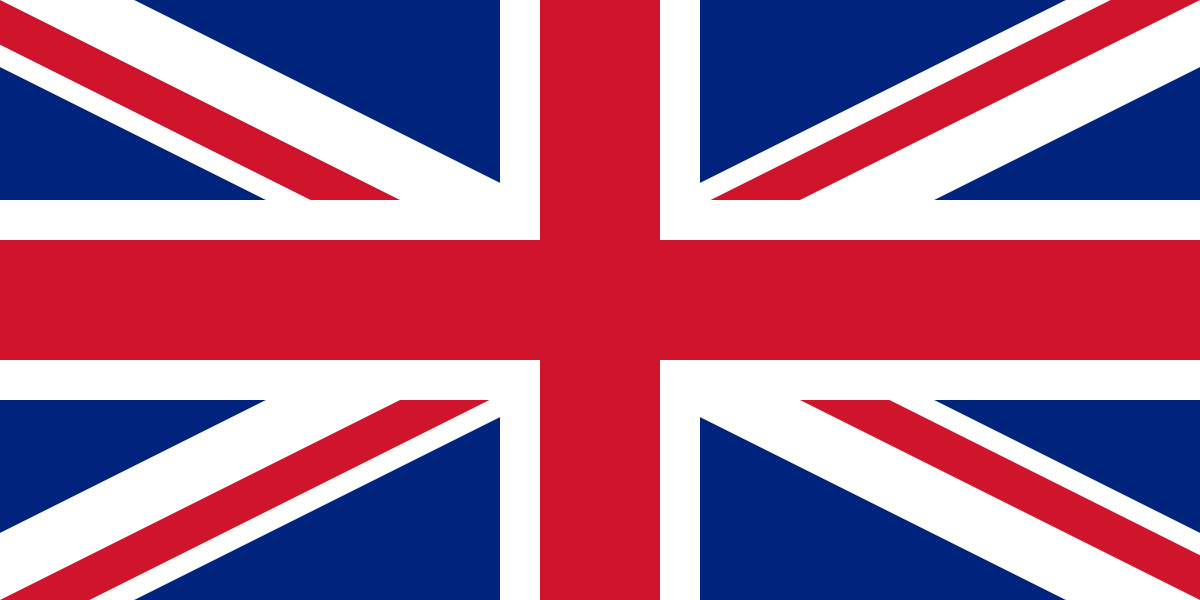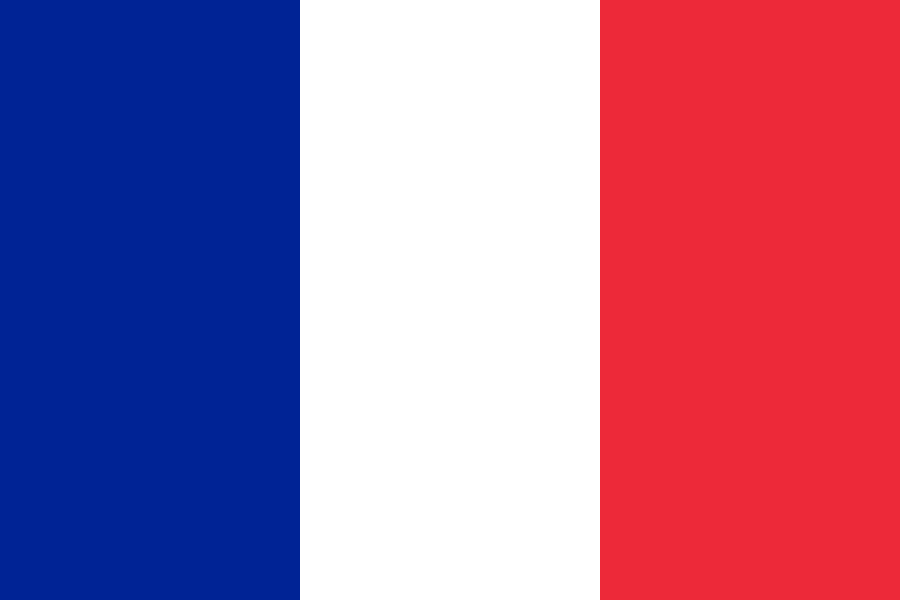When should a mobile/handheld inkjet printer be used?
Inkjet printers come in a variety of models, each with their own specific features and benefits. Since earlier this year, Automator has added a mobile/handheld inkjet printer to its product range. When should you use a mobile inkjet printer? We asked our Sales Engineer, Sander van der Valk.
When should you use a mobile inkjet printer?
“The mobile inkjet printer's most distinguishing feature is its flexibility. Unlike an in-line printer, with the handheld variant you can print wherever you want. In addition, it’s easy to print on products or parts of different sizes with one and the same printer, without having to adjust all kinds of settings in your production process.” replies Sander.

Application possibilities
The possibilities of the mobile inkjet printer are endless, so it’s impossible to mention all of them. However, we do see a number of situations in which a mobile printer is often chosen.
“I see the mobile printer being used a lot when the products to be printed are very different in size or when they are made at different locations. You see this, for example, in companies that supply customised products. There may not be a printer installed on a production line, but there’s a need for a good print on the product. The mobile printer offers a solution!” says Sander.
“In addition, the mobile printer is often purchased as a spare or backup printer. Suppose, for one reason or another, there is no print applied to the product during the production run. Since the product undergoes several operations on the line, it is often difficult to then get the products to pass the in-line printer again. For example, filling and closing the packaging or cutting parts. The mobile inkjet printer is a good solution to still get a print on the products.” Sander explains.
Easy to use
For this, Sander has given some insights into the various possible uses and unique features of the mobile printer. Our customers who use the Anser U2 Mobile handheld inkjet printer say that it is a very user-friendly machine, which is also very easy to handle and requires little maintenance. “You want to spend as little time as possible setting up or maintaining a printer. After all, time is money!” Sander argues, “I'm therefore always pleased to get feedback from our customers that they could get up and running with the printer in no time.”
All the ins and outs
The Anser U2 Mobile is available in two versions. The height of the desired print and the material on which the print is to be placed determine which model is most suitable.
Do you want to know more about this way of printing? Please contact us at +31 (0)10 415 64 00 or info@automator.nl.
Of course, you can also fill in the contact form. We will contact you within 24 hours on working days.