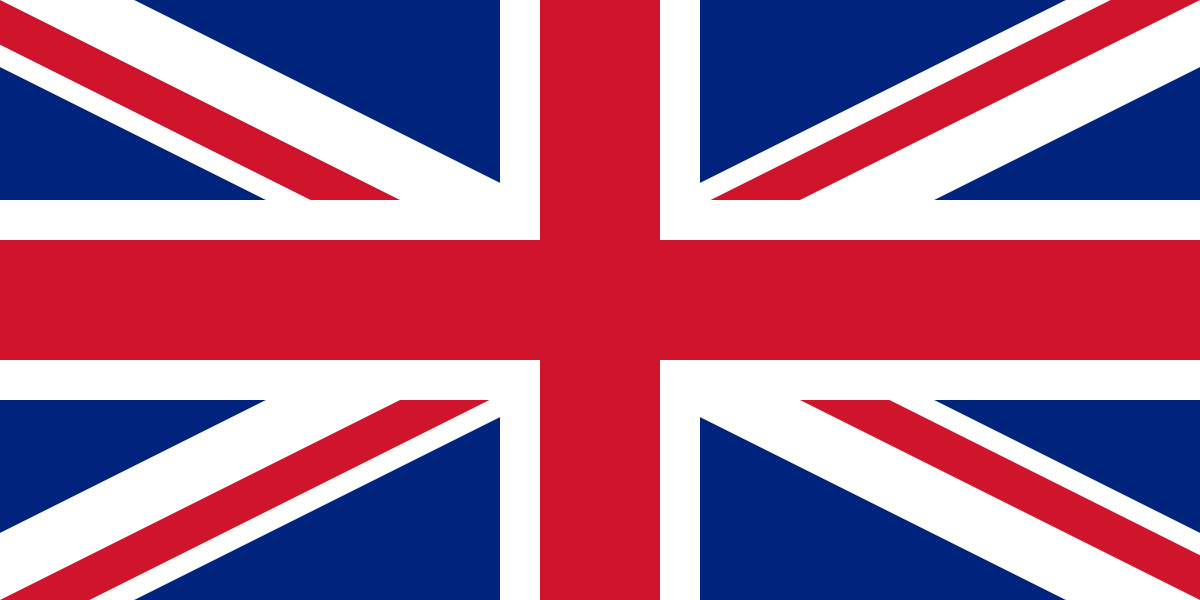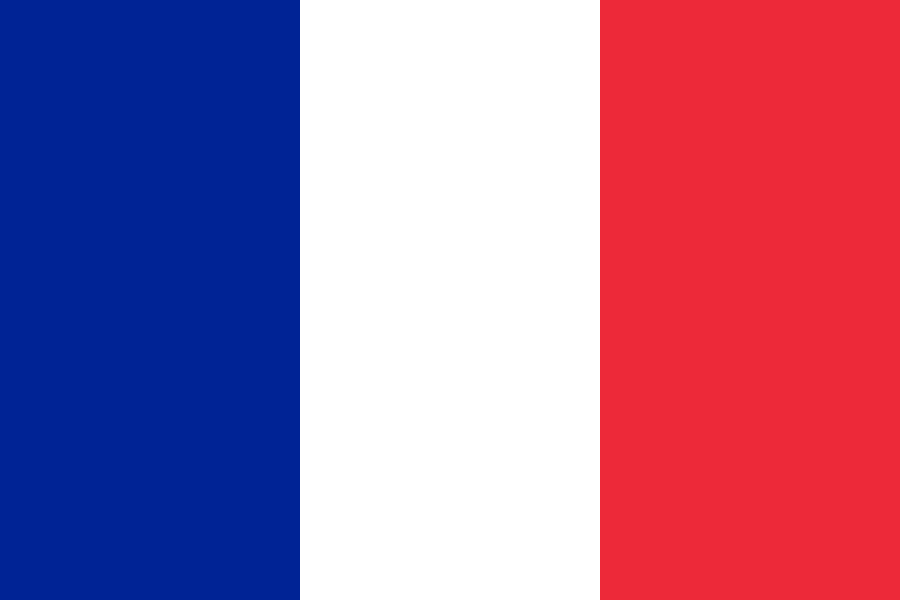SATO introduces updated printer
The SATO label printers have been used satisfactorily in the market for years. The built-in models, the S84EX and the S86EX, have recently been scrutinised by SATO and a few adjustments were made that result in the updated S84NX and S86NX models.
What does that mean in the workplace? Eric de Rijke, Project Engineer at Automator, will explain it to you.
Summary of adjustments
We will first explain the new features that you can find on the updated S84NX and S86NX models in a nutshell.
Hardware
- The printer is sturdier and more robust - reinforced construction, reinforced bearings;
- The hinges of the flap are sturdier;
- The flap switch can be turned off electronically;
- The rollers contain a replacement indicator;
- The roller can be replaced with a simple click, without requiring a screwdriver.
Software
- Preferred settings can be entered in a menu;
- It has become much easier to create a clone of the printer settings;
- All SATO printers in the business environment can be controlled and viewed from one device;
- The printer has a bar code scanner option;
- The printer has a micro label mode.

Hardware
“The first thing to notice with the updated model is that everything has a slightly sturdier and more robust feel”, says Eric. “For instance, the reinforced construction that does not wear as quickly. The rollers also wear less quickly due to, among other things, the use of reinforced bearings.”
And the hinges of the flap are sturdier as a result of which the chance of breaking reduces considerably. The flap switch can be turned off electronically with the updated model, which makes it easier to test print with the flap open.
A line was placed on the rollers. Once the line has faded the roller needs to be replaced. The roller can be replaced with a simple click, without requiring a screwdriver.
“In short, in terms of hardware not very considerable differences, however a few useful things that render the printer just that bit more user-friendly and that result in a longer life cycle”, concludes Eric.
Software
Some adjustments were also made in terms of the software.
“You can enter your preferred settings in a pre-selection menu so that frequently used options can be accessed faster. This saves going through the settings”, as Eric explains one of the adjustments.
It has become much easier to create a clone of the printer settings. Thanks to the easy connect and set-up option with a copy from a USB stick, an alternative or spare machine can be operational within five minutes.
“With the all-in-one tool you can operate and view all SATO printers in your business environment from one device. A clone can also be sent to a printer via the all-in-one tool”, says Eric. “You can have various contact modes with the printer. For instance, you can decide to receive an email from the printer as soon as maintenance is required.”
The printer has a bar code scanner option with which you can check the bar code on quality and legibility in an automated manner.
The final change is explained by Eric: “You can set the printer in the micro label mode. Due to some electronic changes in this mode, a smaller label can be printed much better in this mode. The print on smaller labels is more precise and there is less movement, also called ‘drifting’, of the label during the printing. Take into account that the label length is limited and the speed of the printing is slightly lower than in the standard mode.”
Point for attention
The printheads that are used in the updated models cannot be exchanged with those that are used in the current S84EX and S86EX models.
Total picture
The objective of this upgrade was to render the printer more user-friendly and to upgrade it. “Our conclusion is that this has been successful. A few useful improvements were implemented, which will make us happy during installation as well as the user in the workplace”, concludes Eric.
More information
Would you like to receive more information? You can read more in the brochure and data sheet of the updated S84NX and S86NX models.
Do you prefer asking our Sales Engineers some questions? Ring us on +31 (0)10 415 64 00 or send an email to info@automator.nl. Or fill in the contact form and we will contact you within one working day.