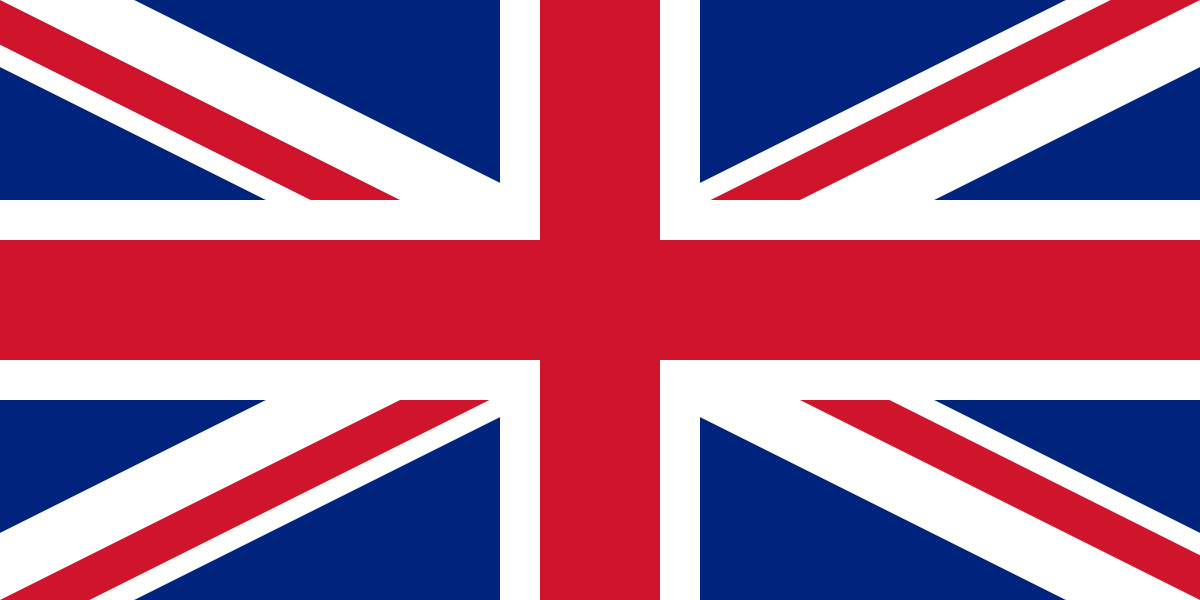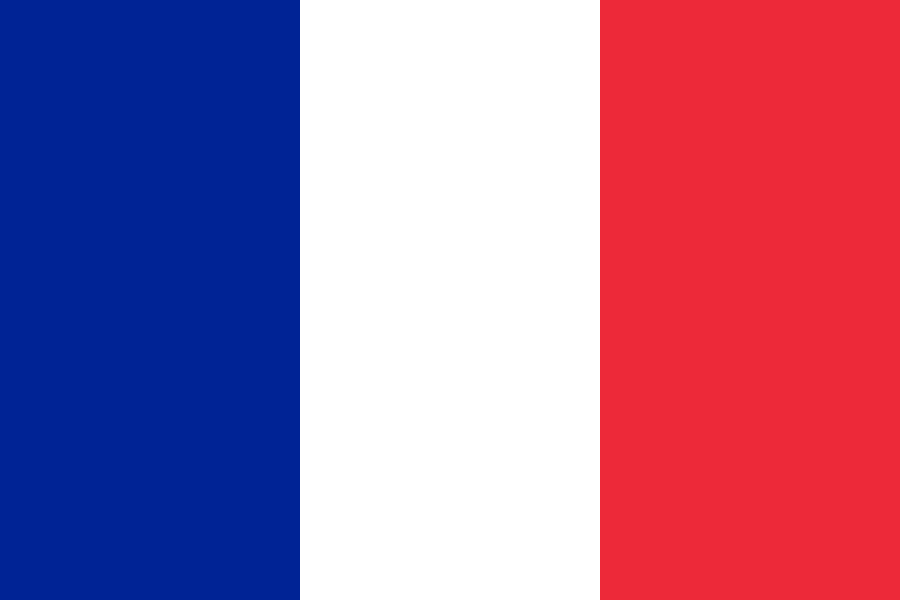Share (technical) knowledge internally in good time
Don't give yourself a headache this summer
The holiday period is approaching, and one colleague after another is closing the company door behind them for a few weeks. A well-earned holiday is about to begin.
But will that colleague also walk out the door with knowledge that could well be needed during his or her absence? Don't be taken by surprise! Take care of the necessary knowledge transfer now.
Milko Beek, commercial assistant in Automator’s technical services department, emphasises the importance of knowledge transfer: “Within Automator, my responsibilities include the planning for our Service Engineers. It happens a few times every summer: the printer, labeller or marker gives a notification that a certain basic operation needs to be done to remain operational. And right now, the person who always does this is on holiday. The result is line downtime or production delays. Transferring knowledge in time can prevent such problems.”
Transfer knowledge in time
Keep your machines running, not your employees
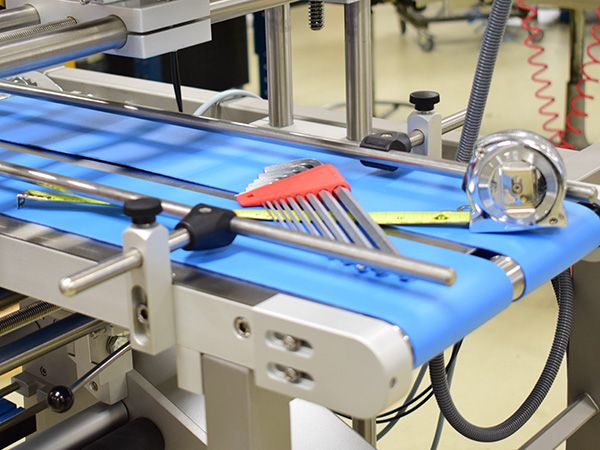 “The person who always works with the machine is on holiday, and now we are at a standstill because no one else knows enough about it.”
“The person who always works with the machine is on holiday, and now we are at a standstill because no one else knows enough about it.”
Helpline
When we are called with a report similar to the one above, we naturally do our utmost to help as quickly as possible. But prevention is still better than cure: avoid unnecessary problems and stress and identify where knowledge still needs to be transferred.
“If we can get the customer back on track with telephone support from a technician, I can usually manage that quickly. If a technician has to come to the site, especially during the holiday period, it is sometimes quite a juggling act, and we cannot always turn up immediately. If the breakdown or downtime could have been prevented by sharing knowledge on the shop floor in good time, it always feels like a missed opportunity. Take that moment to transfer knowledge in time,” Milko shares his experience.
Back up where possible
Better safe than sorry
It will happen to you...
As a result of a fault, your machine loses all its settings and reverts to the factory settings. Or the wrong configuration is accidentally sent to the machine with the same result: the printer settings have to be reset.
Fortunately, this doesn’t often happen. But to avoid you having to re-enter all the settings manually, we advise you to make a copy of them. It can be done in no time and saves you a great deal of time when needed.
Manual for Zodiac, Vulcan and Torus printers
For the following printers, we have created a manual for you:
Zodiac HS & ES - Zodiac Hawk - Zodiac Falcon - Zodiac Eagle - Vulcan - Torus.
It is also possible to back up settings for many other coding and marking devices.
Still not working?
Are you still having trouble (with the manual)? Contact our technical helpdesk.
Technical helpdesk
For technical support or in the event of problems, you can contact our helpdesk at any time at service@automator.nl or call +31 (0)10 415 64 00.
PS - Extra tip from the shop floor
Mariska van Weijen, Sales Backoffice assistant at Automator specialising in consumables, has an extra tip for you:
“Do you also think about ordering your consumables on time, such as ribbons and inks? In the summer period, delivery may take a little longer than you are used to.”
Do you have a question for Mariska or want to place an order? Send an email to info@automator.nl or call +31 (0)10 415 64 00.